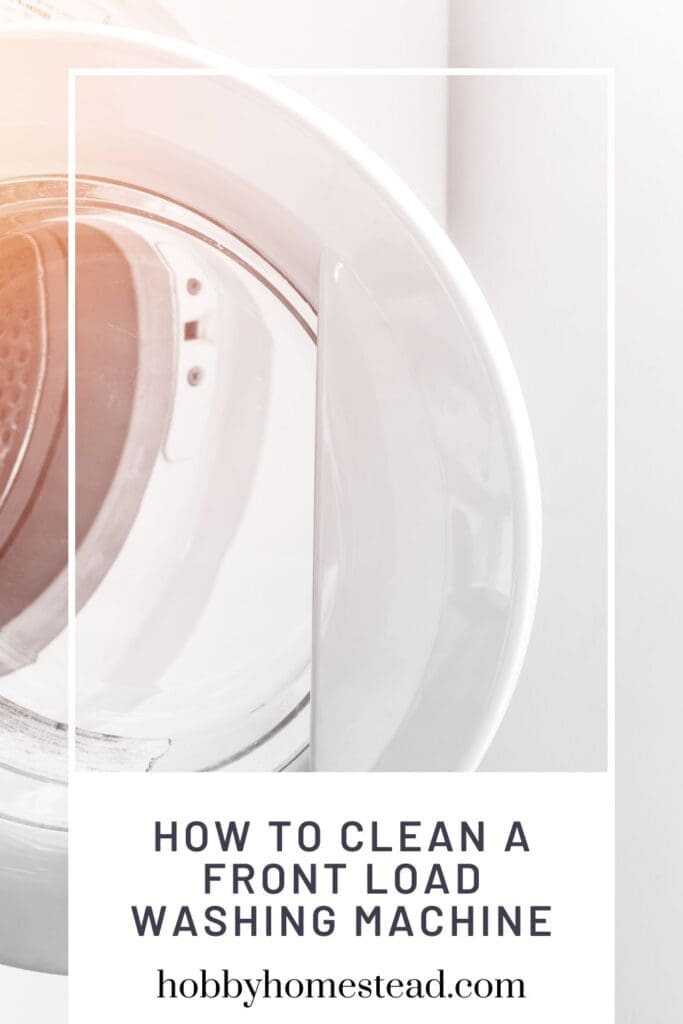Last updated on May 1st, 2025 at 08:06 pm
In this DIY guide, we’ll show you how to safely and effectively remove battery corrosion using an easy, budget-friendly method that fits right into a self-sufficient lifestyle.
If you’ve ever opened the battery compartment of a remote, flashlight, or toy only to discover a crusty white mess—you’re not alone. Battery corrosion is a common problem in many households, especially where electronics often sit unused for longer periods. This corrosion can interfere with the battery’s contact points and prevent the flow of electricity, rendering the device non-functional.
But don’t toss that gadget just yet!
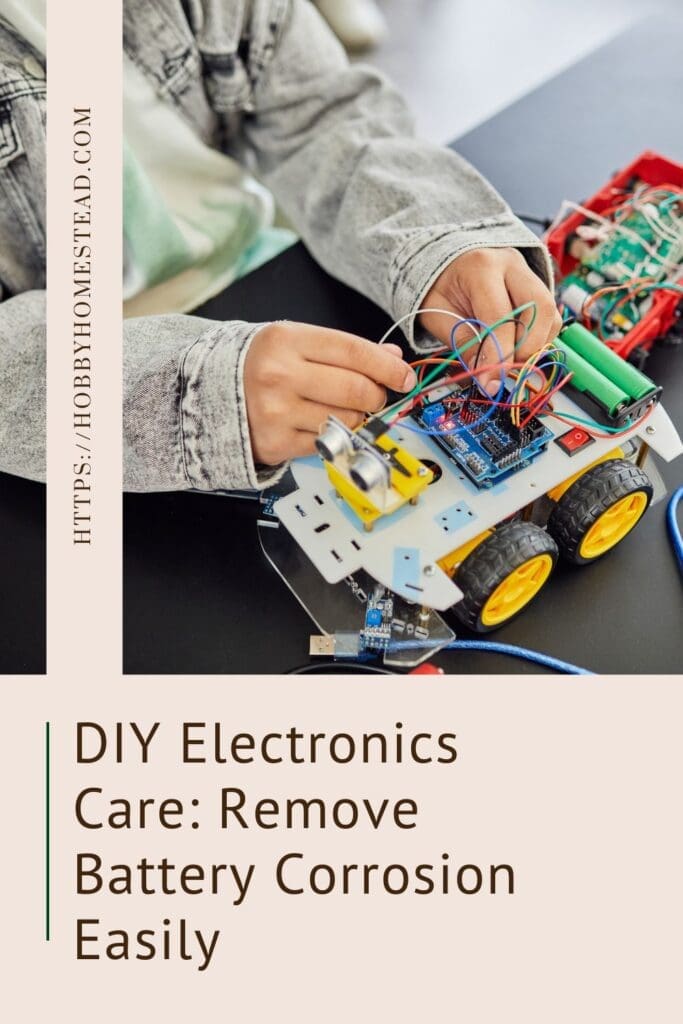
Remove Battery Corrosion from Electronics Using Vinegar
The good news? You don’t need fancy tools or harsh chemicals to clean it up. With a cotton swab, a bit of white vinegar, and some elbow grease, you can safely remove battery acid buildup and bring those electronic devices back to life.
With a simple household item you probably already have in your pantry, you can clean up the damage and give your electronics a second life.
What Causes Battery Corrosion?
Battery corrosion happens when alkaline substance inside batteries—usually potassium hydroxide—leaks out through the battery’s vents due to age, damage, or heat. When this chemical reaction occurs with air and metal, it forms that crusty white substance you see on the battery terminals or inside the battery holder.
This corrosion can block electrical contact, leading to transient current flow, or no battery work at all. Alkaline batteries, rechargeable batteries, and even lithium batteries can all leak under the right conditions.
It can ruin your favorite gadgets—but it doesn’t have to. If you’ve opened up a remote control, flashlight, or child’s toy only to discover a crusty white or bluish substance coating the battery compartment, don’t panic.
With the help of a common household item—white vinegar—you can safely and effectively clean up the mess and possibly restore your device to working order.
Why Vinegar Works on Battery Corrosion
Vinegar, which contains acetic acid, is mildly acidic. It neutralizes the alkaline buildup from the battery, helping to dissolve the crusty deposits and restore a clean surface for electrical contact.
Vinegar is an effective, affordable, and non-toxic solution that many people already have in their kitchens.

Safety First: How to Clean Battery Corrosion Safely
While this is a simple household task, safety is important. Battery corrosion contains irritants that can be harmful to your skin, eyes, and respiratory system. Here’s how to do it the right way:
Materials You’ll Need:
- White vinegar (distilled)
- Cotton swabs or a soft toothbrush
- Paper towels or clean rags
- A pair of disposable gloves
- Eye protection (optional but recommended)
- A small bowl or cup
- Baking soda (for neutralizing any acidic spillover)
- Compressed air (optional for drying)
Step-by-Step Instructions:
- Remove the batteries.
Dispose of any leaky or corroded batteries according to your local hazardous waste regulations. Do not throw them in the trash. Our Tips for battery disposal. - Wear protective gear.
Put on disposable gloves and optionally safety glasses. This protects you from skin contact with the corrosion, which can be irritating. - Dip a cotton swab in vinegar.
Moisten—not soak—the swab with white vinegar. Too much liquid can drip into the electronics, so always start with a little. - Gently clean the contacts and compartment.
Use the swab or a soft toothbrush to carefully scrub away the corrosion. You may hear a slight fizzing sound as the vinegar reacts with the residue—that’s normal. Be thorough but gentle to avoid damaging metal contacts or wires.
- Wipe clean.
Once the corrosion has dissolved, use a dry cotton swab or paper towel to remove the loosened residue and any excess vinegar. - Neutralize if needed.
If you spilled vinegar on surrounding areas or are concerned about residual acid, you can dab a small amount of baking soda and water on the area to neutralize it. Wipe dry immediately.
Drying Out the Electronics
Once your battery compartment is clean, it’s essential to ensure no moisture is left behind before inserting new batteries. Moisture can cause electrical shorts or encourage future corrosion.
Drying Tips
- Leave the battery compartment open and the device in a warm, dry place for at least 24 hours.
- Use a can of compressed air to blow out any lingering moisture.
- For small devices, you can place them in a container with uncooked rice or silica gel packets to help absorb residual moisture.
- Never use a hair dryer on high heat, as excessive heat can damage plastic components or internal circuitry.
Before installing new batteries, double-check that all contacts are completely dry and corrosion-free.
Pro Tip. After it’s dry, you can rub a small amount of petroleum jelly on the positive terminal and negative terminal to prevent future corrosion. Insert new batteries in the correct direction, making sure everything is at room temperature.
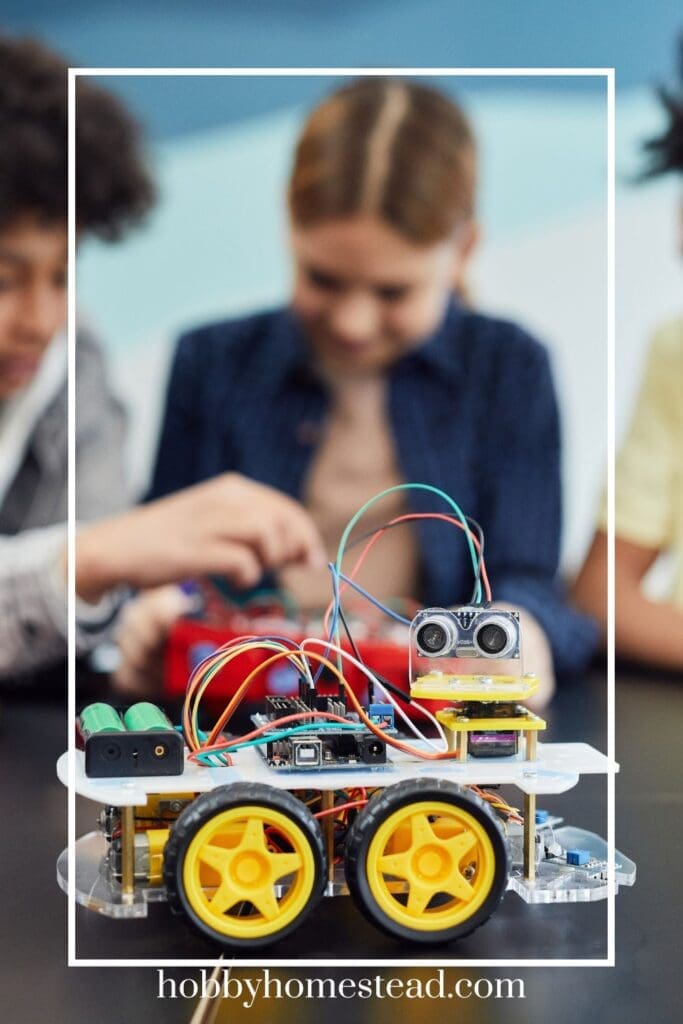
Electronics You Can Rescue
You might be surprised at how many common devices can be fixed with a little vinegar and patience. These include:
- TV remotes
- Flashlights
- Children’s toys
- Battery-powered clocks
- Wireless computer mice and keyboards
- Portable radios
- Electric toothbrushes
- Game controllers
- Digital thermometers
- LED candles
- Handheld fans
- Small kitchen gadgets (like frothers or timers)
If your device was functioning fine before the corrosion or only recently stopped working, you have a good chance of bringing it back to life with this cleaning method.
Extra Tips and Tricks
- Use a pencil eraser on metal contacts. After cleaning and drying, gently rubbing the metal contacts with a clean pencil eraser can help polish and improve conductivity.
- Prevent future corrosion. Store electronics in cool, dry places, and remove batteries from devices that will be unused for long periods—especially during storage or travel.
- Use quality batteries. Cheap or expired batteries are more prone to leaking. Stick with reputable brands and check expiration dates before installing.
- Label battery compartments. Especially in items like holiday decorations or backup flashlights, labeling the battery installation date can help you remember when to replace or remove them.
- Check device polarity. Always install batteries in the correct direction—reversed batteries can increase the chance of leaks and malfunction.
🎥 Watch the video below to see how we cleaned corrosion from a toy in just minutes using this simple method!
Prevent Future Corrosion
- Remove batteries if the device won’t be used for a while—especially remote controls and toys.
- Store batteries in a room temperature area, not in the sun or damp spaces.
- Use terminal protectors if you’re maintaining car battery terminals or battery cables.
- Check devices seasonally for signs of car battery corrosion or battery cable decay.
- Avoid applying too much pressure during cleaning.
When to Let Go
Sometimes, corrosion is too advanced—especially if it has spread into internal circuitry or melted components. If the vinegar cleaning doesn’t restore power, or if the corrosion is blackened and extensive, it may be time to recycle the device.
Similarly, lithium-ion battery corrosion (more common in rechargeable electronics like smartphones or power banks) is a different situation and should be handled by professionals. Never attempt to clean or open swollen or leaking lithium batteries yourself.
🔋 How to Properly Dispose of Corroded or Leaky Batteries
Do not throw corroded or leaking batteries in the household trash. Batteries contain chemicals like potassium hydroxide, sulfuric acid, and heavy metals that can harm the environment and pose health risks.
Instead, follow these steps:
1. Place batteries in a sealed plastic bag or non-metal container to prevent leaking fluids from spreading.
2. Check with your local waste management or recycling center for drop-off locations. Many towns and cities have special household hazardous waste collection sites or events.
3. Retailers like Home Depot, Lowe’s, Staples, or Best Buy often have in-store battery recycling bins for common household batteries.
4. Visit websites like Call2Recycle.org or Earth911.com to find a battery recycling location near you.
5. For car batteries or lead-acid batteries, return them to an auto parts store—they often take them for proper disposal and may even give a refund or credit.
Tip: Store used batteries in a cool, dry place out of reach of kids and pets until they can be safely recycled.
Conclusion
Battery corrosion doesn’t have to mean the end for your favorite gadgets. With a bit of vinegar and care, you can clean most battery compartments and extend the life of your small electronics.
Just remember to take safety precautions, work patiently, and always fully dry the device before using it again. Not only will you save money, but you’ll also reduce waste by rescuing electronics that are often discarded too soon.